ZRAI – AI-Powered UPI & QR Payment Solutions
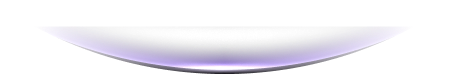
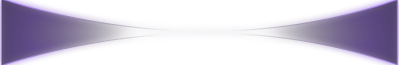
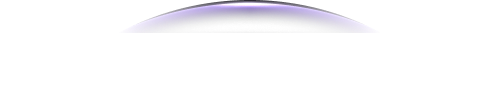
Revolutionizing Merchant Payments with Instant
UPI & QR Transactions
Zrai empowers merchants with fast, secure, and hassle-free UPI & QR payment acceptance. Seamless transactions and instant settlements to enable businesses to thrive in a digital economy.
Virtual
UPI ID
Dynamic
QR Code
Auto
Settlement
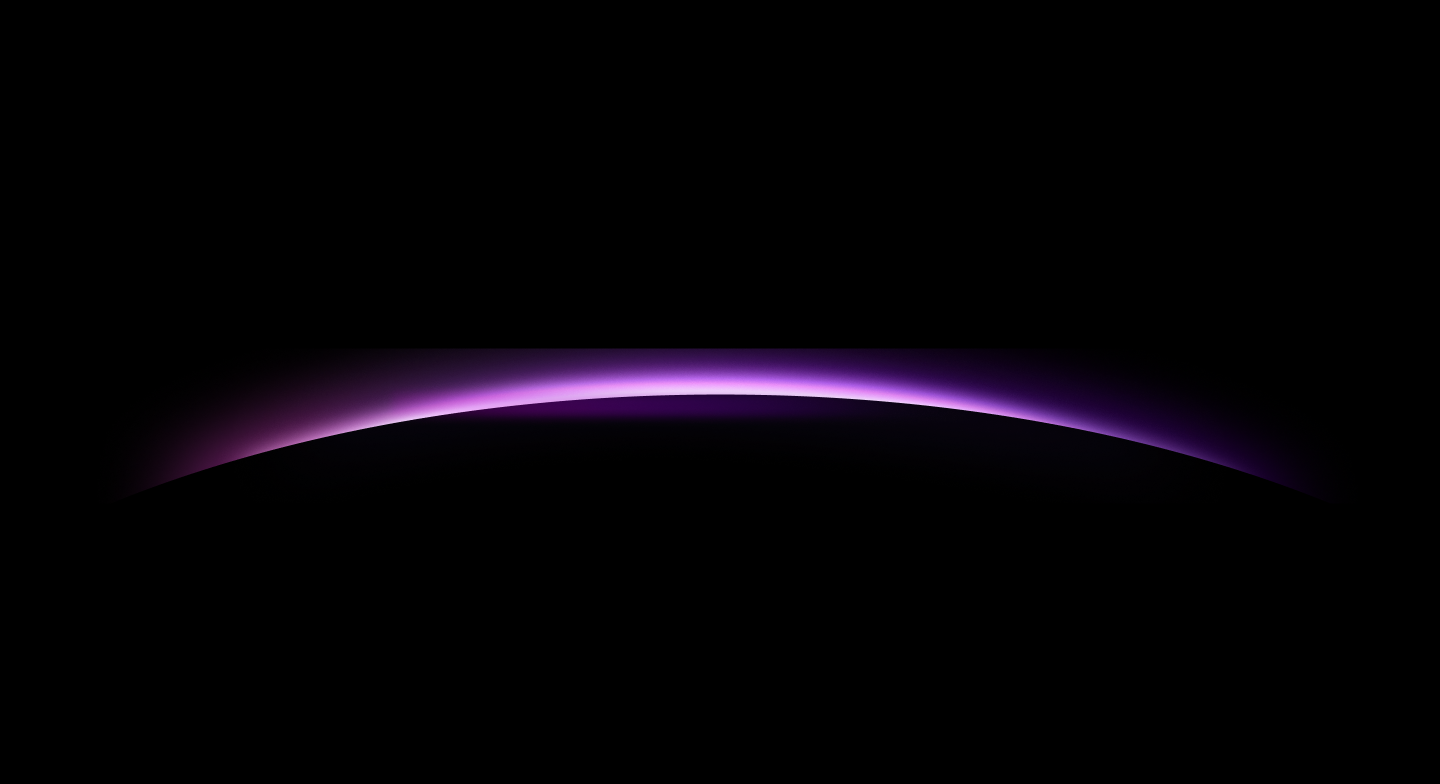
Built To Grow With You.
Instant Payment
Processing
Seamless
Integration
Smart QR Code
Generation
Zrai enables merchants to accept fast, secure UPI & QR based payments with instant settlements. Whether online or in-store, streamline transactions and grow your business effortlessly in the digital age.
PCI-DSS Compliant

Supports Multiple UPI Apps
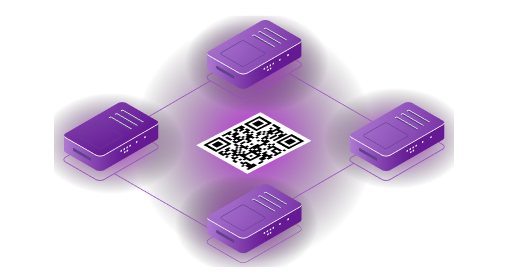
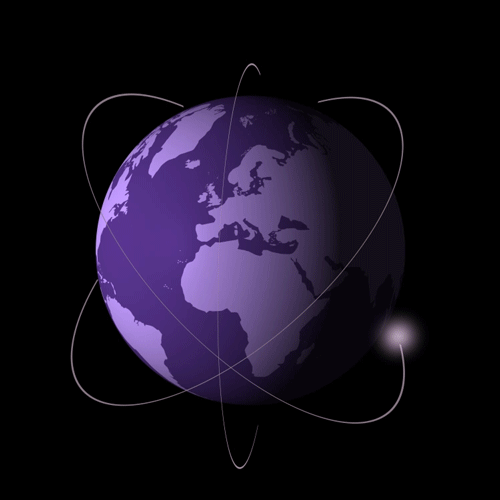
Multi-Channel Support
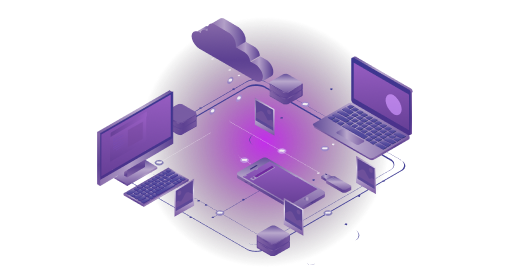
Real-Time Analytics & Tracking
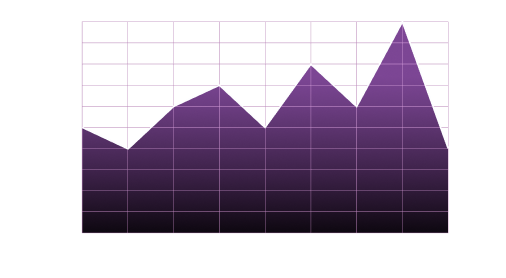
Zrai makes payment acceptance easy with quick setup, dynamic QR codes, and instant UPI settlements—ensuring fast, secure, and hassle-free transactions.
Customers Scan & Pay
Customers scan the QR or enter UPI details for payment.

Instant Payments
Get detailed reports and insights on daily transactions.

Automated Reconciliation
Safe transactions are approved instantly, while suspicious ones are flagged.
Secure. Scalable. Seamless
Zrai helps you cut costs while boosting efficiency. Accept UPI payments from any app, enjoy real-time settlements, and grow your business without worrying about hidden fees or fraud.
Zrai’s feature set is built to simplify digital payments for any business size.
Cost-Effective & Zero MDR
Reduce operational costs with minimal processing fees
Enhanced AI Security
Prevent fraud and enhance trust with intelligent protection
Scalable for All Businesses
From small retailers to large enterprises, Zrai adapts to all
from setup to advanced features.
Where can I check the transaction status?
You can access the dashboard by logging in. Select the Reports tab. Click on Apply Filter and select the dates you wish to see the transactions for. If the transactions are high, please give it a little time to load. The transactions should appear within a few seconds.Where can I check the settlement status?
Log in to the dashboard. Select reports from the menu. You can view settlements for specific dates. Choose the Settlement date filter and click Apply Filter. Depending on how many transactions there are, it may take a few seconds for the page to load.Which reports will be sent on a daily basis?
Only the email addresses configured for sending MIS at the time of integration would receive the reports.- Transaction Reports,
- Settlement Reports.
How can I add or remove the email recipients?
The Quick Help update section allows you to raise a request for any additional requirements and our team will reach out to you.Ready To Simplify Your Payments And Boost Your Business?

Unlock the Future of Banking with Smart, Secure, and Instant Access.
Contact
info@zrika.com
Company
- Home
- About Us
- Contact Us
- Privacy Policy
- Terms and Conditions
Solution We Offer
ZriSwitch
Copyright © 2025 NEXNEBULA TECHNOLOGIES PRIVATE LIMITED. All Rights Reserved.